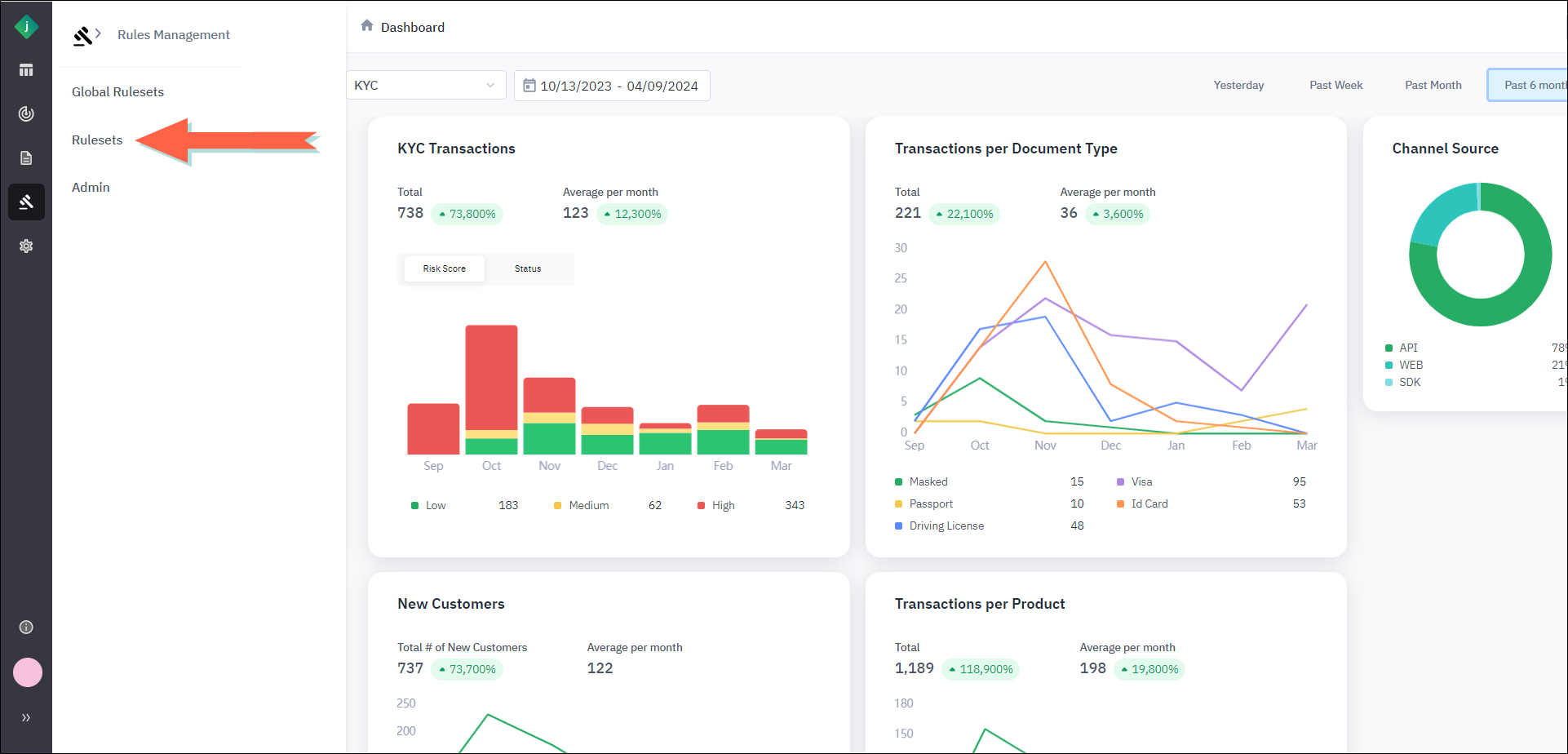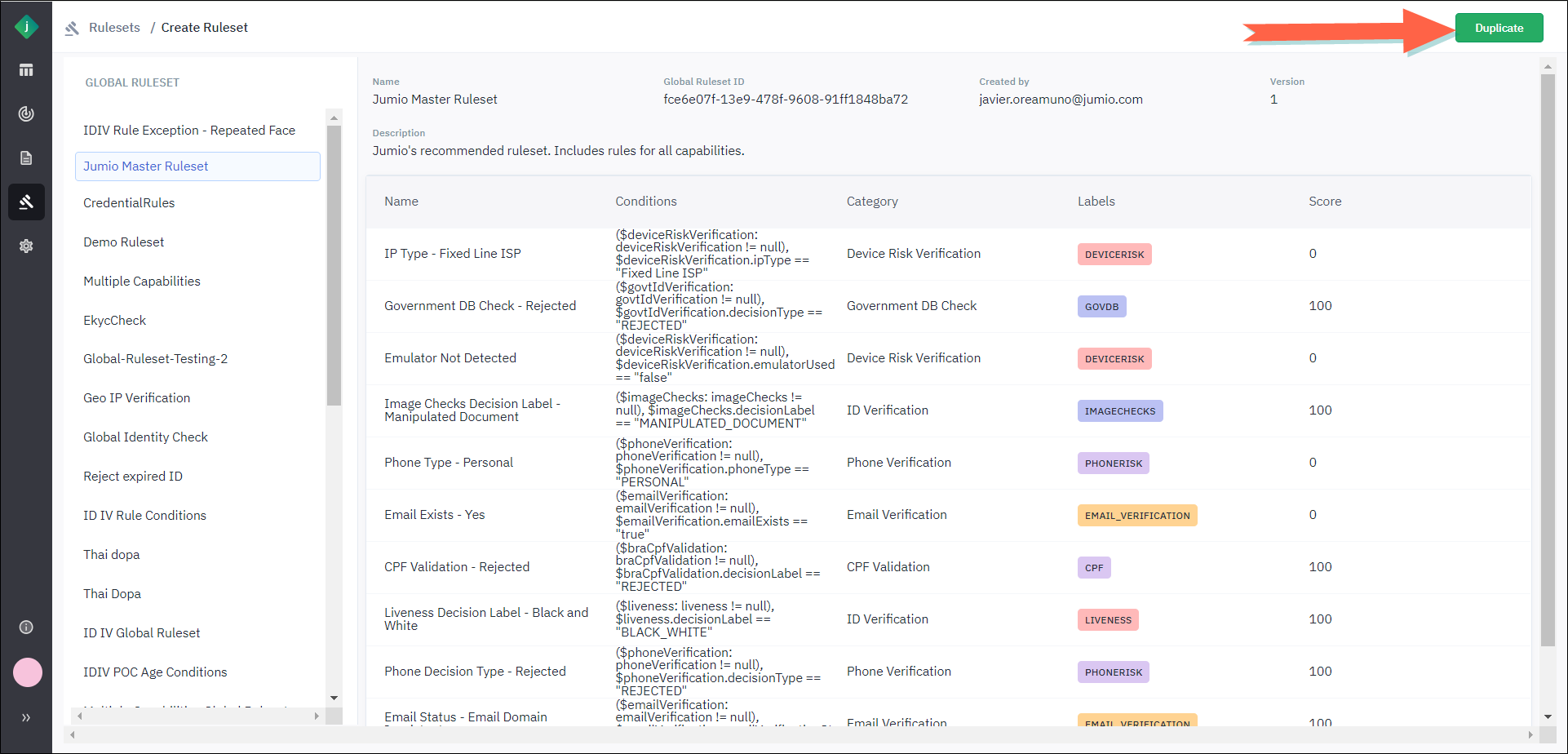Customize Risk Scoring for Your Workflows
Take the following steps to create a duplicate copy of the Jumio Master Ruleset and customize it for use in scoring your workflows.
-
From the portal menu, select Rules Management.
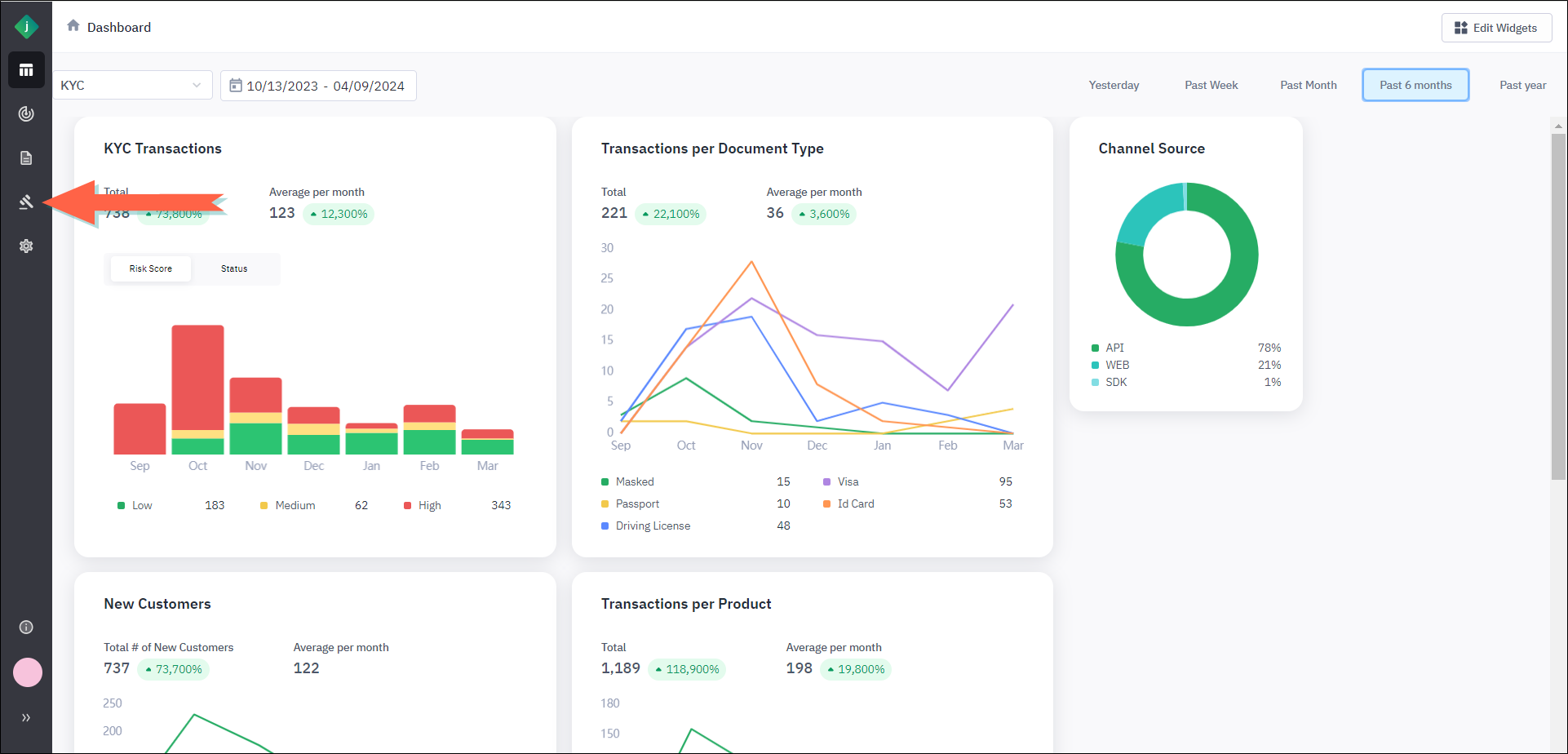
The Rules Management menu slides out from the left. -
Click Create Ruleset and select From Global Ruleset.
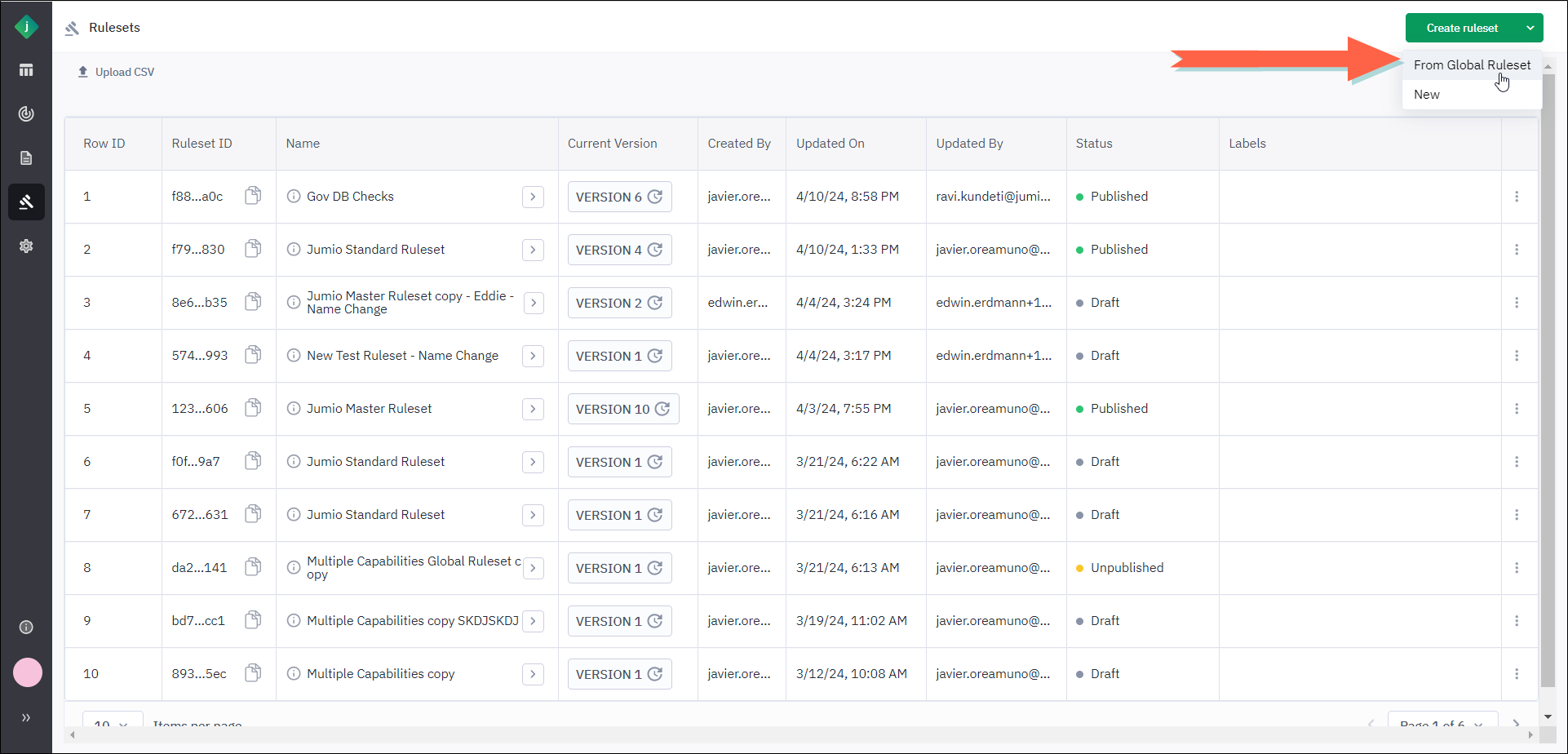
A list of global rulesets displays. -
Select the global ruleset that you want to duplicate.
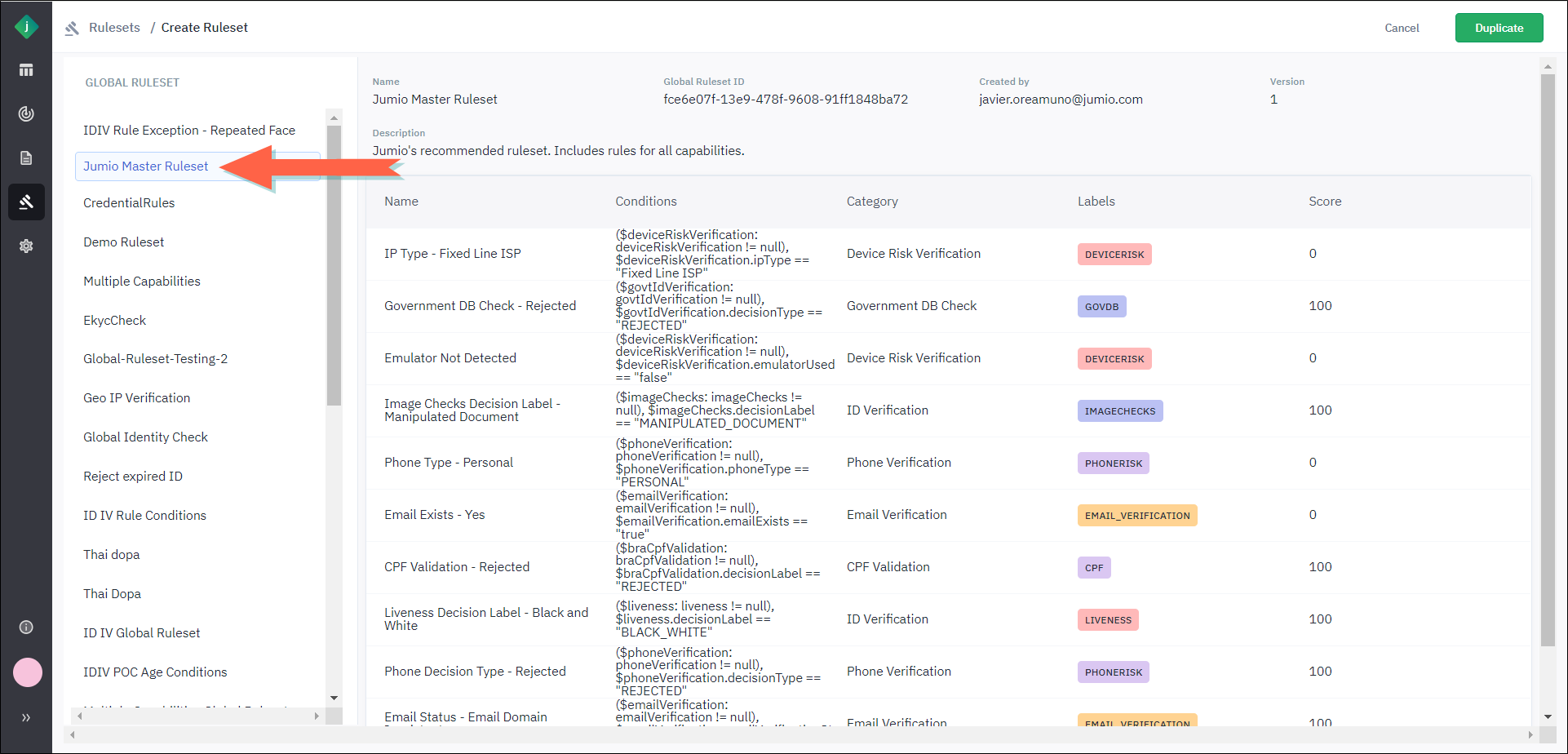
The selected ruleset's metadata and rules display on the right side of the page. -
Modify the default name and description as desired for the new ruleset and click Duplicate.
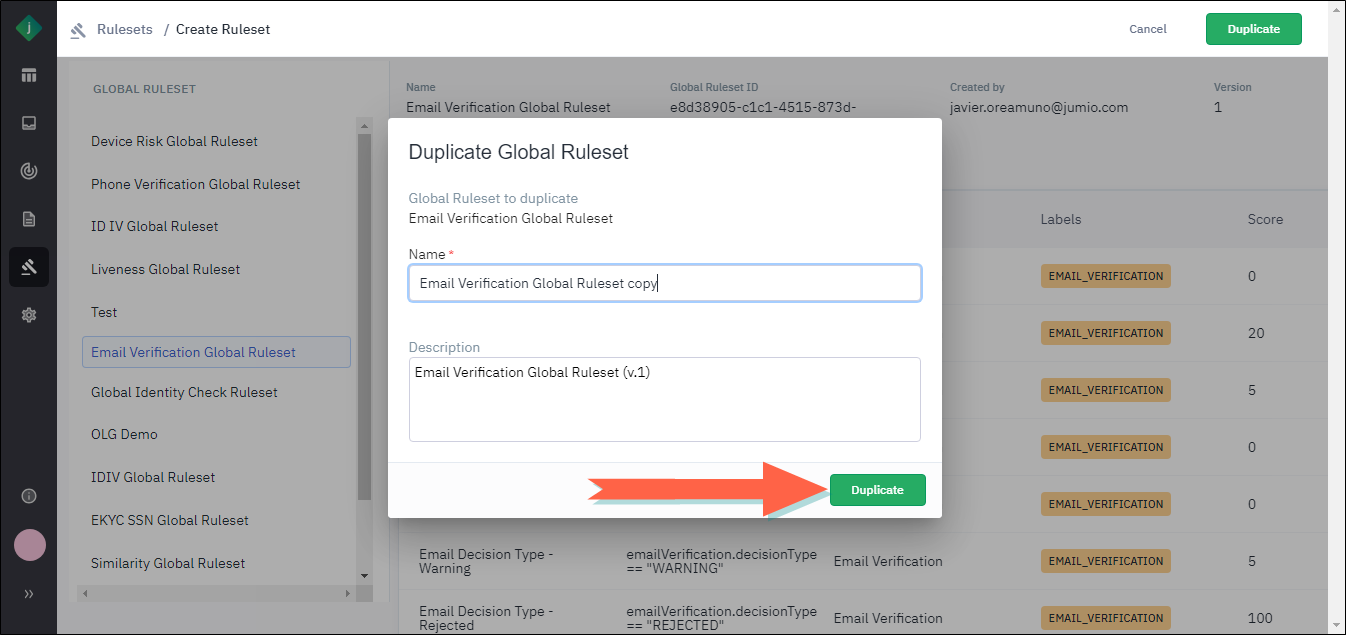
The Rulesets page redisplays. The new ruleset appears at the top of the list with a status of Draft.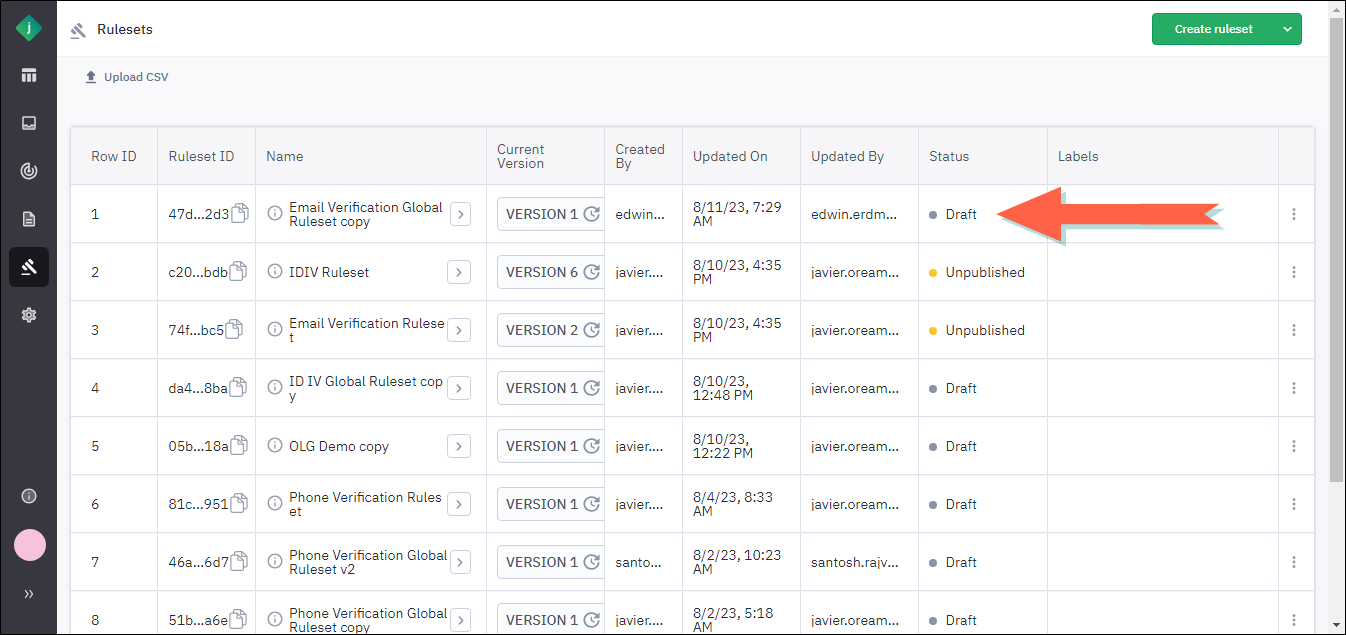
-
Open the ruleset.
-
Determine which rules are needed by your workflows and edit them as needed. Most importantly, make sure the Score value for each rule as appropriate for your workflows.
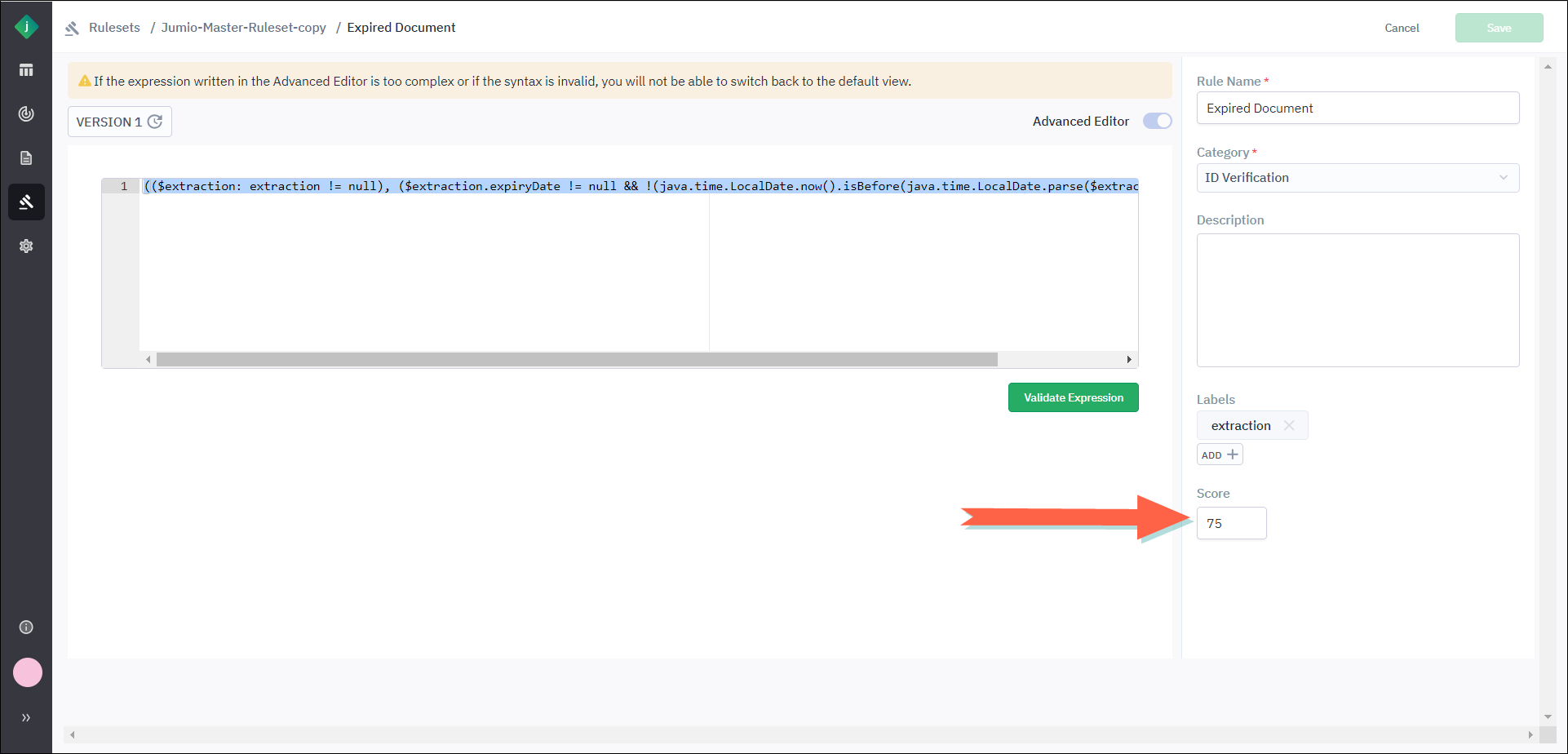
For more information on editing rules, see Working with Rules. -
Once you are ready to use the ruleset to score your workflows, publish it.
-
Contact your Jumio Solution Engineer and provide them with the new ruleset ID so they can configure your account to use it for scoring your transactions.